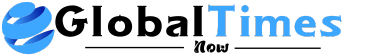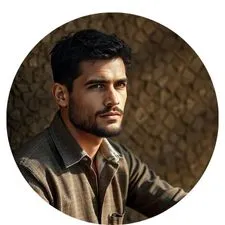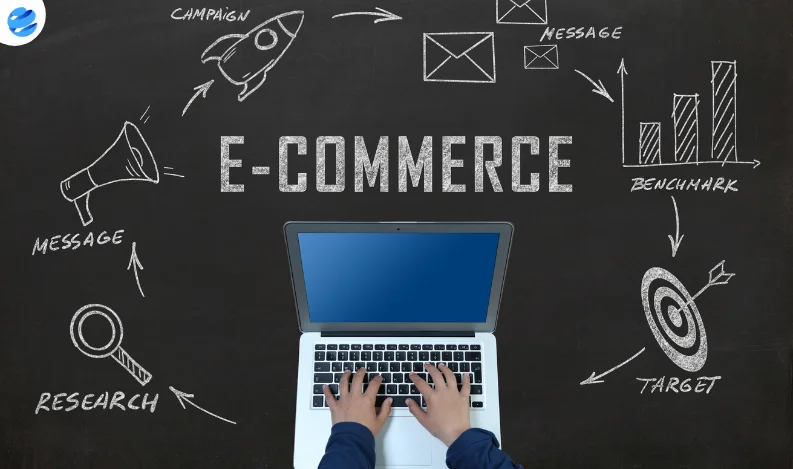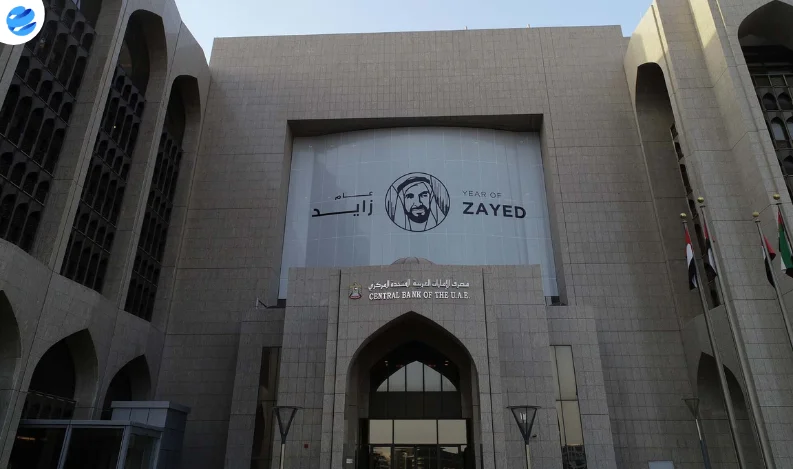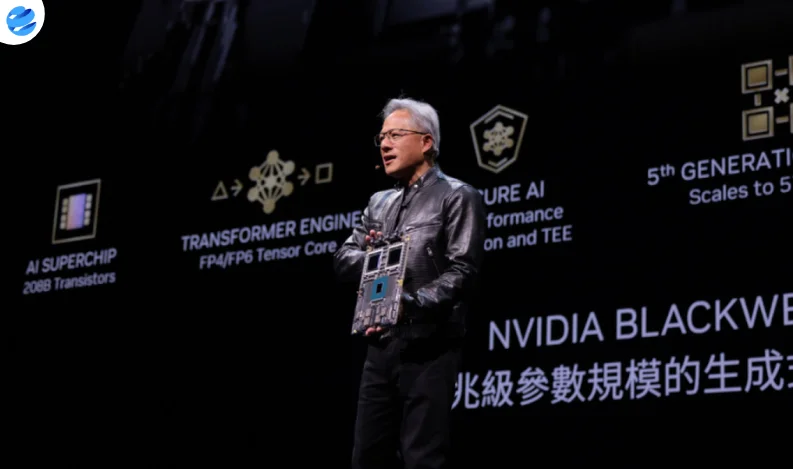Global streaming giant Netflix has issued a warning to its subscribers regarding a widespread phishing scam that attempts to steal login credentials and financial data. The fraudulent emails, designed to mimic official Netflix communications, claim that a user's account is on hold due to payment issues and urge recipients to update their billing details.
According to reports, the scam is highly deceptive, using Netflix’s official branding, colors, and fonts to create a convincing appearance. Cybercriminals redirect unsuspecting users to fake login pages, where entering personal details hands over sensitive information to scammers.
How the Netflix Scam Works
The phishing emails often appear with the subject line:
“Let’s tackle your payment details”
Unlike typical scams that contain obvious errors or poor formatting, this fraudulent email is well-crafted, making it difficult to identify as fake.
Key Tactics Used in the Scam:
-
Impersonation of Netflix Branding: The email contains official-looking logos, color schemes, and formatting to appear authentic.
- Fake Account Suspension Alert: Users receive a message stating that their Netflix account is on hold due to a billing problem.
- Urgent Call-to-Action: The email includes a red warning banner and a button labeled “UPDATE ACCOUNT NOW”, prompting users to take immediate action.
- Redirects to a Fake Website: Clicking the link takes users to a fraudulent Netflix login page, where they are asked to provide:
- Netflix username and password
- Home address
- Credit card details
- Data Theft & Unauthorized Access: Once users enter their information, scammers can steal their financial details, make unauthorized transactions, and even access other linked accounts.
How to Protect Yourself from Netflix Phishing Scams
Netflix has reminded users to remain vigilant and follow these security measures to avoid falling victim to phishing attempts:
1. Verify the Sender and URL
-
Check the sender’s email address carefully—official Netflix emails only come from “@netflix.com” domains.
- Look for subtle misspellings or variations in the sender's address, such as “netfliix.com” or “netflix-support.com”, which indicate a scam.
2. Remember Netflix’s Official Policy
-
Netflix never requests personal or payment information via email or text messages.
- Never share your password, credit card details, or banking information in response to an email.
3. Manually Visit the Netflix Website
-
Instead of clicking on links in emails, type "www.netflix.com" directly into your browser to check your account status.
- Do not trust links in unexpected emails, even if they appear legitimate.
4. Report and Delete Suspicious Emails
-
If you receive a suspicious Netflix email, report it to phishing@netflix.com and then delete it immediately.
- Never forward or respond to fraudulent emails.
5. Take Immediate Action If You’ve Been Scammed
-
Change your Netflix password immediately if you entered your credentials on a fake site.
- Monitor your bank statements for any unauthorized transactions.
- Enable two-factor authentication (2FA) on your email and banking accounts to enhance security.
Stay Vigilant Against Online Scams
With cybercriminals continuously refining phishing tactics, it is crucial for users to remain alert and cautious while handling online communications. By verifying sender details, avoiding suspicious links, and following best security practices, Netflix users can protect their accounts from fraudsters.
Netflix has urged all subscribers to stay informed and report any suspicious activity to help prevent others from falling victim to this widespread phishing scam.