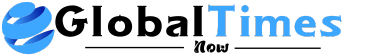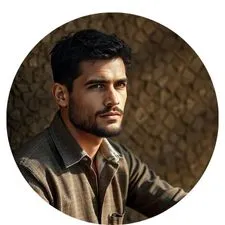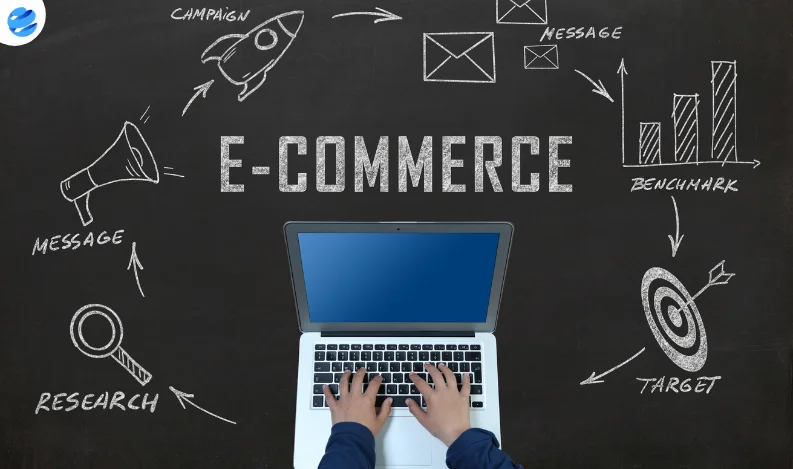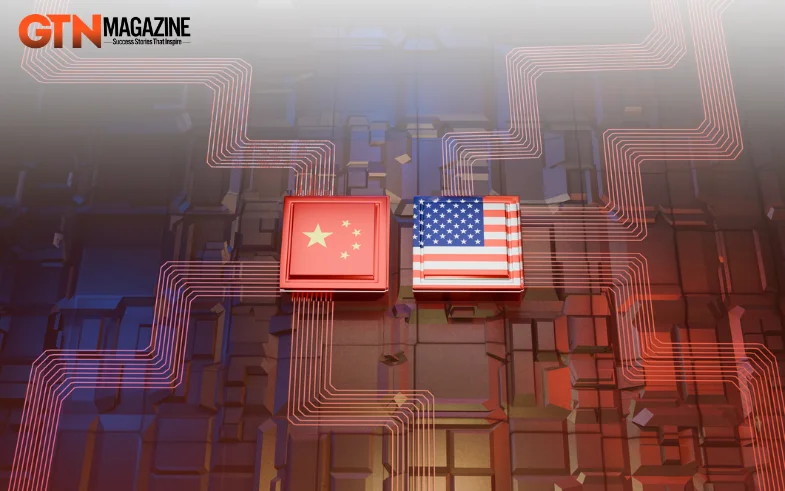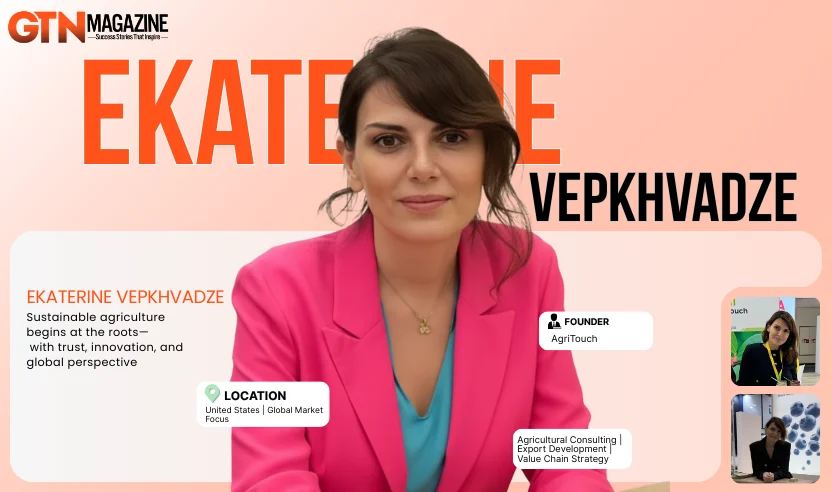Creating a seamless and enjoyable user experience (UX) on your eCommerce website is crucial for driving sales, increasing customer satisfaction, and ensuring repeat business. In 2025, customers expect a fast, intuitive, and personalized shopping journey. If your website doesn’t deliver on these expectations, you risk losing customers to competitors.
This article will guide you through effective strategies to optimize your eCommerce website for a better user experience, ensuring higher conversions, improved customer loyalty, and a positive brand reputation.
1. Ensure Fast Load Times
The first impression a user has of your website is how fast it loads. Studies show that 47% of consumers expect a web page to load in two seconds or less, and if it takes longer, they are likely to abandon the site. Fast-loading websites are crucial for providing a seamless shopping experience.
How to Implement:
-
Compress Images: Large, unoptimized images can slow down your website significantly. Use image compression tools like TinyPNG or ImageOptim to reduce the size without compromising quality.
-
Enable Caching: Implement caching to speed up load times. This ensures that previously accessed pages load faster by storing data temporarily.
-
Use a Content Delivery Network (CDN): A CDN helps distribute your website's content across various servers worldwide, decreasing load time for users in different geographic locations.
-
Minimize HTTP Requests: Reduce the number of elements (scripts, styles, images) that need to be loaded on each page to enhance speed.
Why it Works: Faster websites lead to happier customers who are more likely to stay on your site and make purchases.
2. Mobile Optimization is a Must
Mobile shopping is on the rise, with an increasing number of consumers shopping through their smartphones and tablets. A non-mobile-friendly website can frustrate users and lead to higher bounce rates. By ensuring your website is optimized for mobile, you improve accessibility, which in turn boosts conversions.
How to Implement:
-
Responsive Design: Use responsive web design to ensure your website adapts seamlessly to different screen sizes. This improves user experience on smartphones, tablets, and desktops.
-
Simplified Mobile Navigation: Simplify your navigation menu for mobile users. Limit the number of options and ensure that essential elements like the search bar, product categories, and checkout process are easy to find.
-
Mobile-Friendly Checkout: Streamline the checkout process for mobile users. Enable features like one-click payment options, autofill for billing/shipping information, and an easy-to-navigate cart.
Why it Works: Mobile optimization reduces frustration for mobile shoppers, leading to higher conversion rates and fewer abandoned carts.
3. Improve Website Navigation
Clear and simple navigation is essential for an optimal user experience. If visitors can’t easily find what they’re looking for, they’re more likely to leave your site. An intuitive, well-structured navigation system helps users browse effortlessly and find products quickly.
How to Implement:
-
Use Clear Categories and Filters: Organize your products into logical categories, and implement filters that allow users to sort products based on their preferences (e.g., price, size, color, ratings).
-
Sticky Menus: Consider using sticky menus that stay visible as users scroll, making it easier for them to navigate the website without having to scroll back to the top.
-
Breadcrumbs: Add breadcrumb navigation to help users track their location within your website and easily navigate back to previous sections.
Why it Works: Well-organized navigation helps users find products quickly, improving the overall shopping experience and encouraging more purchases.
4. Enhance Product Pages with Detailed Information
Product pages are the heart of any eCommerce website. A well-optimized product page provides all the necessary information customers need to make an informed purchasing decision. This includes high-quality images, clear descriptions, and social proof like reviews.
How to Implement:
-
High-Quality Images and Videos: Use clear, high-resolution images that show the product from different angles. Consider adding zoom functionality and videos demonstrating the product in use.
-
Detailed Product Descriptions: Provide clear and concise product descriptions that highlight the key features, benefits, and specifications. Include any size or material information that might influence purchasing decisions.
-
Customer Reviews and Ratings: Include a review section where customers can read about others' experiences with the product. Positive reviews build trust and encourage new customers to buy.
Why it Works: Detailed product pages give customers confidence in their purchasing decisions, leading to higher conversion rates and fewer returns.
5. Simplify the Checkout Process
A complicated checkout process is one of the main reasons for cart abandonment. The fewer the steps in the checkout process, the more likely customers are to complete their purchase. Simplifying the checkout process can significantly improve the user experience and boost your sales.
How to Implement:
-
Guest Checkout: Allow customers to check out without creating an account. This reduces friction and speeds up the process for users who want to make a quick purchase.
-
Progress Indicators: Use a progress bar to show customers how many steps are left in the checkout process. This reduces anxiety and encourages them to continue.
-
Multiple Payment Options: Offer a variety of payment methods, such as credit/debit cards, digital wallets (like PayPal, Google Pay, Apple Pay), and Buy Now, Pay Later (BNPL) options. More payment options increase convenience.
Why it Works: A streamlined checkout process reduces cart abandonment and makes the purchase experience smooth and hassle-free.
6. Improve Website Search Functionality
A robust search feature can make or break the user experience, especially for websites with a large inventory. Customers expect to be able to find products quickly using the search bar, and if they can’t, they’ll likely leave your site in frustration.
How to Implement:
-
Autocomplete and Suggestions: Enable autocomplete to provide users with instant product suggestions as they type, reducing the time spent searching.
-
Advanced Filtering Options: Allow users to filter results by various criteria such as price, brand, size, color, etc., so they can quickly narrow down their options.
-
Search Analytics: Monitor search queries to see what customers are looking for. This data can help you optimize your product offerings and improve the search experience.
Why it Works: A powerful search feature helps customers find exactly what they’re looking for faster, improving the user experience and increasing conversions.
7. Provide Live Chat and Customer Support
Customer support is a vital part of the eCommerce experience. Offering live chat or easy access to support can provide real-time assistance and help answer questions before a customer decides to abandon their cart.
How to Implement:
-
Live Chat: Implement a live chat feature that allows customers to quickly ask questions and get immediate answers. Consider using AI-powered chatbots to handle simple inquiries 24/7.
-
Easy Access to Contact Information: Make your contact details and customer service options easy to find. Offer multiple channels for support, such as phone, email, and social media.
Why it Works: Offering real-time assistance builds trust and confidence, ensuring customers feel supported throughout their shopping journey.
8. Implement Clear Calls to Action (CTAs)
Your calls to action (CTAs) are the primary tools driving customer action on your site. Whether it's adding an item to the cart or completing a purchase, having clear, compelling CTAs is essential for guiding users through the conversion process.
How to Implement:
-
Visibility and Placement: Make sure CTAs are prominently placed and easy to spot. Use contrasting colors to make them stand out, but ensure they fit seamlessly with your overall design.
-
Action-Oriented Language: Use clear, action-oriented language for your CTAs, such as “Add to Cart,” “Buy Now,” or “Get Started.”
-
Urgency: Create urgency by using phrases like “Limited Stock” or “Sale Ends Soon” to encourage users to take immediate action.
Why it Works: Well-placed and clear CTAs guide users to the next step in their journey, making it easier to convert them into paying customers.
9. Create an Intuitive Site Structure
An intuitive website structure ensures that users can easily find what they need and navigate through your site without feeling lost. Logical categorization and consistent organization of content contribute significantly to a better user experience.
How to Implement:
-
Logical Categories and Hierarchy: Group your products into logical categories and subcategories that users can quickly navigate through. Use simple, descriptive names for categories.
-
Clear Navigation Menus: Keep navigation menus simple and consistent across all pages. Ensure that essential links like product categories, account details, and checkout are easy to access.
-
Footer Navigation: Include useful links in the footer, such as customer support, FAQs, shipping information, and contact details, for easy access.
Why it Works: An intuitive site structure helps users find what they’re looking for quickly and without confusion, improving their overall experience on your site.
10. Test, Analyze, and Optimize Regularly
The user experience on your website should be continuously improved. Regularly testing different elements, analyzing user behavior, and making improvements based on feedback ensures that your site remains optimized for conversions.
How to Implement:
-
A/B Testing: Run A/B tests on key elements like CTAs, product pages, and checkout forms to see what works best for your audience.
-
Heatmaps and Analytics: Use tools like Google Analytics, Hotjar, or Crazy Egg to track user behavior on your site and identify areas that need improvement.
-
Customer Feedback: Collect feedback from customers through surveys, reviews, or direct communication to understand what they like and dislike about your website.
Why it Works: Continuous testing and optimization ensure that your website stays relevant and effective, providing a better experience for your users over time.
Conclusion
Optimizing your eCommerce website for a better user experience is not a one-time task but an ongoing process. By focusing on fast load times, mobile optimization, easy navigation, detailed product information, simplified checkout, effective search, and personalized support, you can ensure your customers have a positive, seamless shopping experience.
In 2025, where online competition is fierce, those who provide a superior user experience will stand out. Implement these strategies to create a website that delights your customers and drives sales.
You may also like:-